I commenti sono aggiunti quando e soprattutto
se ho il tempo di guardarli e dopo aver eliminato le cagate,
spam, tentativi di phishing et similia. Quindi non trattenete il respiro.
30 messaggi

meksONE Di meksONE postato il 28/10/2008 13:46
anche io adoro le soluzioni FdT: la mia è stata quella di recuperare un Mac mini e trasformarlo in media center con Salling Clicker come metodo di controllo dal cellulare (Nokia 660). Il bello è che quando entro in casa, appena "avverte" il cellulare (con BT acceso), parte in automatico la musica


Dom Di Dom postato il 28/10/2008 15:34
D. ... ti sei fatto un quasi rack in salotto.. non ti bastavano quelli al lavoro ? LOL ... dai che KDE non è niente male specie la neonata versione 4
Un rack.. suvvia...

Davide Di Davide postato il 28/10/2008 20:14
Ciao e come al solito BUON LAVORO !!!
volevo farti alcune domande a riguardo di questo. Ottima soluzione di base, ma volevo chiederti, di solito le schede audio onboard installate sulle MB normali sono un poco orrende come suoni, se le si confronta anche con Sound Blaster originali, economiche. E ti parlo di SB LIVE di 3 o 4 anni fa. La tua come suona?
secondo me bene
Inoltre ... il tutto quanto ti e' costato?
Il mini-pc 250 euro, la tastiera circa 20 e la scheda wireless-usb circa 30. In tutto circa 300. Il resto e' materiale di recupero (ram, disco fisso, monitor...). In effetti, se avessi rinunciato alla tastiera ed al wireless avrei risparimato circa 50 euro.
E se sai quanto consuma in WATT?
Il trasformatore e' 20 VA.
Mi e' arrivata la bolletta di casa e la moglie ...  ciao e grazie.
ciao e grazie.
consiglio: spegni la televisione alla sera. Nel senso di staccare la spina completamente.

@ Davide Di Acrobat postato il 18/11/2009 16:00
Ciao Davide, io ero in cerca di qualcosa del genere, anche molto meno potente, da usare con ipcop.. l'importante è che consumi poco e possa star acceso tranquillamente 365 giorni l'anno, perchè l'attuale macchina ipcop che ho adesso(un k6-2 266Mhz!) fa il suo porco lavoro(è cmq una rete piccola), ma, strano a dirsi, consuma un pò tanto.
Questo quanti watt consuma? Forse l'hai scritto ma a quest'ora comincio a spalmarmi sulla scrivania.. gli 8 watt che dici son riferiti all'hd ovviamente, no?
Grazie  --
Acrobat
--
Acrobat

@ Acrobat Di Davide Bianchi postato il 18/11/2009 17:30
> Questo quanti watt consuma? Forse l'hai scritto ma a quest'ora comincio a spalmarmi sulla scrivania.. gli 8 watt che dici son riferiti all'hd ovviamente, no?
No, 8 watt sono senza l'hard disk... ma se vuoi usarlo come firewall l'hard disk non ti serve.
Davide
--
Davide Bianchi

-AT- Davide Di Emilio Desalvo postato il 19/01/2009 22:08
>> E se sai quanto consuma in WATT?
>Il trasformatore e' 20 VA.
>> Mi e' arrivata la bolletta di casa e la moglie ... ciao e grazie.
> consiglio: spegni la televisione alla sera. Nel senso di staccare
> la spina completamente.
Trovo molto piu' economica la soluzione alla francese di costruirsi una centrale nucleare vicino casa...
--
Emilio Desalvo

Claudio-one Di Claudio-one postato il 28/10/2008 20:14
Avrei giurato FLAC. Purtroppo ancora carente nei sistemi MAC (e parlo da fedelissimo anche periodi bui...) il supporto a FLAC. Comunque io l'ho stivata in un server nas e i vari dispositivi (squeeze box et similia) se la vanno a pescare a piacimento. Ok non è wireless ma mi soddisfa.

Michele Montanari Di Michele Montanari postato il 30/10/2008 20:27
Ho letto... Wireless N. Hai notato miglioramenti di copertura/performance passando a questo standard?
Visto che e' la prima scheda del tipo che mi capita sotto mano e che l'ho provata solo sullo "stereo" non ti so dire di nessun "miglioramento".

Gandolfo Ivo mailto:bofh@cuneo2lemon.net Di Gandolfo Ivo mailto:bofh@cuneo2lemon.net postato il 02/11/2008 08:31
Io ho un "coso" USB--bluetooth-infrarossi, con relativo telecomando, ma non c'e' verso di farlo funzionare su linux. E non c'e' CD per Windows perche' "non necessita di driver" (almeno così e' scritto sulla confezione di questo "coso"). Se ti scrivo le specifiche dici che una mano riesci a darmela?
Senva avere il "coso"? E chi sono io? Mago Merlino?
Almeno evito di collegare la tastiera e faccio tutto via bluetooth/infrarossi da telecomando/citofonino 
Vedo un lungo futuro per la tua tastiera

Luca Di Luca postato il 01/11/2008 17:37
Si, lo so cosa state pensando.
No, non lo sai...io stò pensando che vorrei vedere una foto della libreria intera, i libri che traspaiono dalle foto li su paiono molto interessanti 

il manuale di Oracle?
Complimenti per la soluzione cmq, prima o poi farò una cosina del genere pure io!
Luca

lucac81 Di lucac81 postato il 03/11/2008 11:21
Uhmm mi hai dato un'ottima idea da fare sul mio serverino, non appena trovo il tempo di costruirgli un case decente (è una scheda micro-atx con sopra un celeron)
Per quel che riguarda le schede Geode ti segnalo quelle di pcengines.ch, la loro mini-itx ha uno slot minipci per le wireless, io uso con successo le loro schede x router/firewall, unico neo occorre partita iva per comprare direttamente da loro, ma sono velocissimi, e mandano pure i cioccolatini 

Michele Montanari Di Michele Montanari postato il 04/11/2008 12:39
Perdona la domanda... Perchè non hai cercato una scheda USB che non richiedesse NdisWrapper?
Perche' questa funziona ed il mio spacciatore di hardware la aveva disponibile

dpantaleo Di dpantaleo postato il 05/11/2008 16:58
io ho fatto una cosa simile:
pennina bt + SonyEricsson w810i = mouse da telefono! 
l'unica pecca è che il computer non è mini... ma neanche un po'... il case è di un acer altos g610 (storia lunga, se vuoi te la racconto via mail...). Complimenti per la soluzione 

Riccardo Cagnasso Di Riccardo Cagnasso postato il 10/11/2008 08:39
@Gandolfo: beh puoi farlo nella maniera bruta. Secondo me quando attacchi sto coso linux vede una nuova periferica (usa dmesg per capire dove la va a mettere) a quel punto se fai "cat" scopri che input gli arriva per ogni tasto del telecomando. Fatto questo dovrebbe essere abbastanza banale scrivere un'applicazioncina che si mette in ascolto su quel device e gestisce i comandi.Magari viene un po una cosa raffazzonata ma dovrebbe andare.

Razziatore Di Razziatore postato il 11/11/2008 08:46
Scusa la domanda, che stereo hai? Sembra un Mini hi-fi come il mio ( Sony MHC-RX90 )
Lo e', ma non e' della Sony, in effetti non mi ricordo nemmeno di che marca e', lo comperai nel lontano 1991.

Razziatore Di Razziatore postato il 11/11/2008 20:52
> Lo e', ma non e' della Sony, in effetti non mi ricordo nemmeno di che marca e', lo comperai nel lontano 1991.
Io 95/6 o giù di li. Anch'io lo uso solo come amplificatore. Il lettore cd ( un 3d CD Changer a dir il vero ) si è rotto da anni ( non valeva la pena riparlarlo non li ascolto mai i CD ), la Radio funziona ancora bene ( ma non la uso  ) per le cassette ( 2 ) devo dire che ogni tanto mi capita di usarle ma molto di rado.
) per le cassette ( 2 ) devo dire che ogni tanto mi capita di usarle ma molto di rado.
Eh si dovrei comprarmi un bel amplificatore ( sopratutto perché i miei hanno ancora qualche disco in vinile che gli piacerebbe ascoltare... ). Peccato perché infondo non è malvagio come hifi!
Tu niente vinile?
Il vinile lo abbandonai anni fa.

Luca Menegotto Di Luca Menegotto postato il 17/11/2008 09:01
Visto che pensi di passare a una soluzione di livello un po' più elevato, andando avanti, ti segnalo due oggettini di cui si parla un gran bene e che hanno un costo assolutamente abbordabile:
Styleaudio Carat-HD1V USB DAC
Sonic Impact T-Amp
Trovi le recensioni su TNT-Audio (www.tnt-audio.com). A questo punto, mancano i diffusori.
Il DAC e' interessante, l'ampli molto meno. Grazie comunque per la segnalazione.

Luca Menegotto Di Luca Menegotto postato il 17/11/2008 16:14
> l'ampli molto meno
Non trattarmi male il T-Amp o i suoi conftatelli. A giudcare dalle recensioni, sembra molto interessante.
A me no.
(nota: TNT-Audio è assolutamente indipendente).
Certo, non è un high-end, ma non sfigura, e poi un Harman-Kardon o un Cyrus costano parecchi euro di più...

bluepil Di bluepil postato il 18/11/2008 08:33
Io mi sto trovando bene con il Fit-PC, lo uso come firewall con OpenBSD. Ho il modello con due ethernet, ma c'e' nuovo quello con il wi-fi che monta pure piu' ram e non sembra male per soluzioni di questo tipo. L'ordine di spesa e' quello, comunque e te lo danno con Linux a bordo o Windows opzionale (naaa!

).
Complimenti per il sito!

Fabio13 Di Fabio13 postato il 19/11/2008 08:25
E' da quando vidi la prima scheda mini-Itx che penso di fare una cosa del genere.
Comunque i convertitori audio integrati nelle schede madri moderne sono "economicissimi", quindi ottimo il consiglio sull'USB DAC.
Il T-Amp è un ampli digitale di potenza ridotta buono per ambienti piccoli e diffusori poco impegnativi. Usando degli Mp3 penso che un normale amplificatore HiFi di marchio orientale potrebbe benissimo svolgere l'ingrato compito.

Emanuele92 Di Emanuele92 postato il 27/11/2008 17:11
Hey! Posso capire che odi KDE, pero dai, imposta AmaroK a tutto schermo (quando/se riesci a farlo partire) e via... Amarok è un player meraviglioso.
Emanuele
E su questo potrei anche darti ragione, se solo funzionasse...

Xfight Di Xfight postato il 11/12/2008 16:41
E' uscita slackware 12.2 ! Magari ha un miglior supporto e funziona pure amarok ^^
Ciao !
ritengo che il problema di amarok non sia Slack ma il driver della scheda video.

emanuele Di emanuele postato il 09/01/2009 16:35
scusa Davide che software usi per il collegamento teramite cavo cross?
tcp-ip...

emanuele Di emanuele postato il 09/01/2009 18:49
e con quale comando? scusa per il disturbo.
Nessuno. Mi limito ad attaccare un cavo di rete tra il lapdog ed il pc ed uso la normale rete.

Ottima idea Di Luca Bottaro postato il 18/02/2009 20:31
Ciao !
Mi hai dato un'idea veramente ottima ..
Ho per le mani una scheda PCM-9582 Intel Pentium M 1,7 GHz della Advantech ..
Stavo pensando a cosa farci, ed ho trovato l'ispirazione !
Grazie !
--
Luca Bottaro

subject Di nomaseimejote postato il 13/03/2009 20:16
> Non trattarmi male il T-Amp o i suoi conftatelli. A giudcare dalle recensioni,
> sembra molto interessante
bhe, un alimentatore in classe T e' decisamente sprecato (anche se il T-Amp costa uno sputo) per essere utilizzato con mp3 (o comunque formati lossy) e presumibilmente (a giudicare dallo stereo che si vede in foto) con diffusori poco migliori di cassette della frutta
--
nomaseimejote

-AT- nomaseimejote Di Davide Bianchi postato il 14/03/2009 08:38
> bhe, un alimentatore in classe T e' decisamente sprecato (anche se il T-Amp costa uno sputo) per essere utilizzato con mp3 (o comunque formati lossy) e presumibilmente (a giudicare dallo stereo che si vede in foto) con diffusori poco migliori di cassette della frutta
I diffusori (che e' successo al termine "altoparlanti"?) sono sorprendentemente buoni per le mie orecchie. D'altra parte dato che si tratta sempre e comunque di una opinione soggettiva non vedo quale sia il problema.
Sono al corrente che tutta la faccenda sia il tema di discussioni de fuego in vari posti, gente che sostiene di poter sentire i frushii a 2.3 terahertz e roba cosi'. Io dico "humbag" a tutta questa gente (provateci anche voi, vi ritroverete a dire "humbag" tutto il giorno). La vita e' troppo breve per sprecarla in ca$$ate come "l'ultimo altoparlante ad alta fedelta'".
--
Davide Bianchi

@ Davide Bianchi Di maxxfi postato il 25/09/2009 10:28
> La vita e' troppo breve per sprecarla in ca$$ate come "l'ultimo altoparlante ad > alta fedelta'".
Davide for president!!  --
maxxfi
--
maxxfi

Di Anonymous coward postato il 12/01/2014 06:18
adesso vanno di moda i minipc android da 50e tipo l' mk802 (volendo ci gira pure linux)
--
Anonymous coward

Di Cicco postato il 24/11/2014 22:01
Ottimo progettino, feci qualche anno fa qualcosa di vagamente simile su un linksys wrt (però utilizzando soltanto come fonte lo stream di una radio online). Peccato non si vedano piu le foto  ti è possibile ripristinarle?
ti è possibile ripristinarle?
Grazie
--
Cicco
30 messaggi
Precedente Successivo









